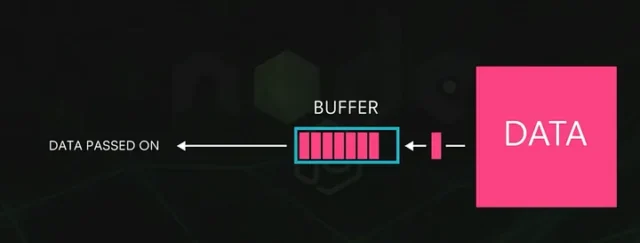Buffered streams are a fundamental tool in modern web development, especially when it comes to efficiently handling large API responses in Node.js. Dealing with sizable API responses can be a memory management challenge, but Node.js offers several methods to tackle this issue. In this blog post, we’ll briefly explore different methods for handling large API responses and then delve into the benefits of using buffered streams for this purpose.
Methods for Handling Large API Responses:
Before we deep dive into buffered streams, let’s touch briefly on some common methods to handle large API responses in Node.js:
- In-Memory Storage: This straightforward approach involves storing the entire API response in memory using variables or data structures like arrays or objects. While simple, it can lead to out-of-memory errors for large responses.
- Pagination: For APIs that support it, you can use pagination to request and process data in smaller, manageable chunks. This approach is effective but relies on the API’s support for pagination.
- Writable Streams: Node.js provides writable streams that allow you to write data incrementally to a destination, such as a file or database. While effective, they still require careful handling to prevent memory issues when dealing with large responses.
The Benefits of Buffered Streams:
Buffered streams in Node.js offer a robust solution for handling large API responses. Here’s why they’re a preferred choice:
- Efficient Memory Usage: Buffered streams allow you to read and process data in small, manageable chunks, preventing excessive memory consumption. This is critical when dealing with large datasets.
- Asynchronous Processing: Buffered streams work asynchronously, meaning your application can continue processing data while receiving and writing it. This is ideal for real-time applications that need to handle data continuously.
- Piping Data: You can easily pipe data from one stream to another using the
pipemethod. This simplifies the process of sending data from an API response to a file or another destination. - Streamlined Code: Buffered streams help you write cleaner, more organized code by breaking down data processing into smaller, manageable chunks, improving code maintainability.
Implementation Steps:
Let’s go through the steps to use buffered streams to handle large API responses.
Step 1: Setting up your Node.js project
If you haven’t already, create a new Node.js project and install the necessary dependencies. You can initiate a new project using npm:
mkdir buffered-stream-api
cd buffered-stream-api
npm init -y
npm install axios
In this example, we’re using the axios library for making API requests.
Step 2: Creating a Buffered Stream
Now, create a JavaScript file (e.g., app.js) in your project directory and start by requiring the necessary modules:
const axios = require('axios');
const fs = require('fs');
const { Transform } = require('stream');
Next, define a function that will create a buffered stream to handle the API response:
const createBufferedStream = (url) => {
const bufferStream = new Transform({
transform(chunk, encoding, callback) {
this.push(chunk);
callback();
},
});
axios.get(url, { responseType: 'stream' }).then((response) => {
response.data.pipe(bufferStream);
});
return bufferStream;
};
In this function:
- We create a
Transformstream, which will process chunks of data. - We make an API request using
axioswith theresponseType: 'stream'option to receive the response as a stream. - We pipe the API response stream into our buffer stream.
Step 3: Using the Buffered Stream
Now, you can use the createBufferedStream function to handle large API responses. Here’s an example of how to use it:
const apiURL = 'https://example.com/api/large-data-endpoint';
const outputStream = fs.createWriteStream('large_data.json'); // Replace with your desired output file name
const bufferedStream = createBufferedStream(apiURL);
bufferedStream.pipe(outputStream);
bufferedStream.on('end', () => {
console.log('API response has been successfully written to the file.');
});
In this example:
- We specify the API URL you want to request.
- We create a writable stream (
outputStream) to write the received data to a file. - We pipe the buffered stream into the output stream, which will write the data to the file.
Step 4: Running the Application
To run the application, execute the following command in your project directory:
node app.jsThe application will fetch the large API response, process it using buffered streams, and write it to the specified output file.
[spacer height=”20px”]
Buffered streams are a powerful tool in Node.js for handling large API responses without consuming excessive memory. By processing data in small chunks, you can efficiently manage large datasets while keeping your application’s memory usage under control. Incorporating this approach into your projects will help you create more robust and memory-efficient applications when working with APIs.